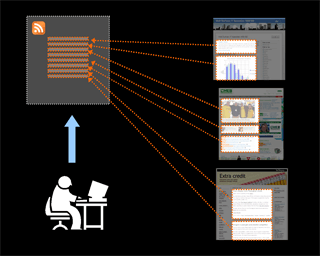 Are you trying to monitor news, but just can't keep up? Have you realized how much information is available online but felt overwhelmed trying to keep track of it all? RSS is the secret weapon you need to become a news super hero.
Are you trying to monitor news, but just can't keep up? Have you realized how much information is available online but felt overwhelmed trying to keep track of it all? RSS is the secret weapon you need to become a news super hero.RSS news feeds let you view news from many websites in one place. The potential is amazing! Anyone can monitor news from parents' blogs, other school districts, updates to specific Twitter and Wikipedia pages, and nearly any other website, all in less time than it would take to visit a handful of sites and check if they have anything new. And, it's so easy that you can get started in just 3 steps:
Step 1) Sign up for a Google Reader account. - You need an "RSS reader" (sometimes called an Aggregator) where you can choose news feeds you want to subscribe to and read their contents. Google Reader is great: it's free, it's easy, it's web-based (so you can log in from any computer), and you can use an existing Google account if you want.
Step 3) Paste the web address into Google Reader. - Go back to your RSS reader and look for a button or link to add a subscription or feed. Paste the link you copied into the space provided.
Done! You've subscribed to an RSS feed. Keep finding and adding feeds from sites with information that's valuable to you. Remember, you don't have to read everything -- a big part of reading RSS feeds is skimming and just reading the items that are actually relevant to you (and then impressing everyone around you with your vast, cutting edge knowledge)!



No comments:
Post a Comment