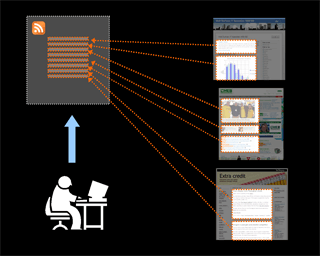This week, we will take a look at Twitter. Honestly, Twitter is a wide open opportunity for our organization. Because the tool is so simple, building strategy around Twitter is much like discussing a strategy for how to use the telephone. Our Twitter recommendation will very likely evolve as those of you who are just trying out the service become more comfortable.
This week, we will take a look at Twitter. Honestly, Twitter is a wide open opportunity for our organization. Because the tool is so simple, building strategy around Twitter is much like discussing a strategy for how to use the telephone. Our Twitter recommendation will very likely evolve as those of you who are just trying out the service become more comfortable.Mon/Tues: (If you already have an account, skip to #2.)
1.Go to twitter.com and register for an account. I'd get a personal account, just to play around if you are new to the service. Find 10 to 20 people to follow. There are some suggestions below. You can use the basic Twitter interface or get an app.(Desktop:Twhirl,Tweetdeck,Tweetie(Mac only); iPhone: Tweetie, Twitterfon; Blackberry:Twitterberry) The experience is much easier and more fun via apps, although the basic Twitter interface at twitter.com adds features everyday.
2. Find examples of professional organizations, corporations or other organizations using Twitter. You can follow them or just make note in the comments. Note anything you like or dislike about their Twitter presence. (If you don't feel you are a good judge of this yet, that's okay.)
Quick word of warning: Once you get a little comfortable on the service, it's easy to feel like posting any thought that pops into your head is appropriate. Twitter is public and can be easily searched. So, just basically be smart. I always follow the general rule that if I hesitate in posting something, I probably should not post it at all. That said, have fun!
Wed:
Thurs/Fri:
A few lists of people you might want to pay attention to:
TSPRA Friends on Twitter
Texas School Districts on Twitter
Media Outlets on Twitter
Media People on Twitter
Nuts and Bolts of Twitter Pres, Common Craft Vid other and Possibly Helpful Stuff:
The Nuts and Bolts of Twitter
View more presentations from Richie Escovedo.
Twitter in Plain English by Common Craft
Photo gracias: Flickr user ~aorta~
![Reblog this post [with Zemanta]](http://img.zemanta.com/reblog_e.png?x-id=b42628fe-3957-47f0-81e5-d482583efd17)